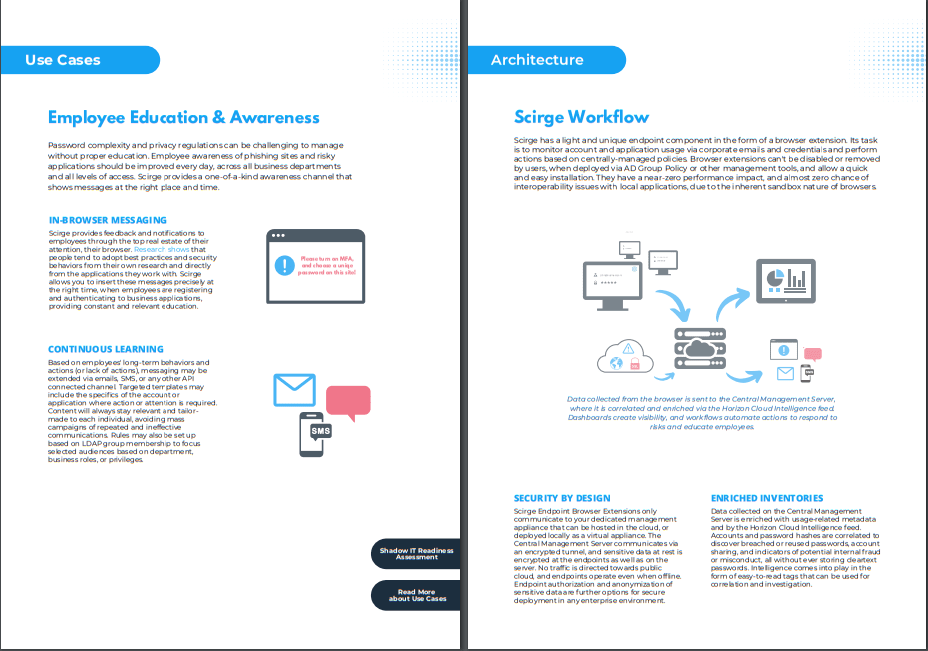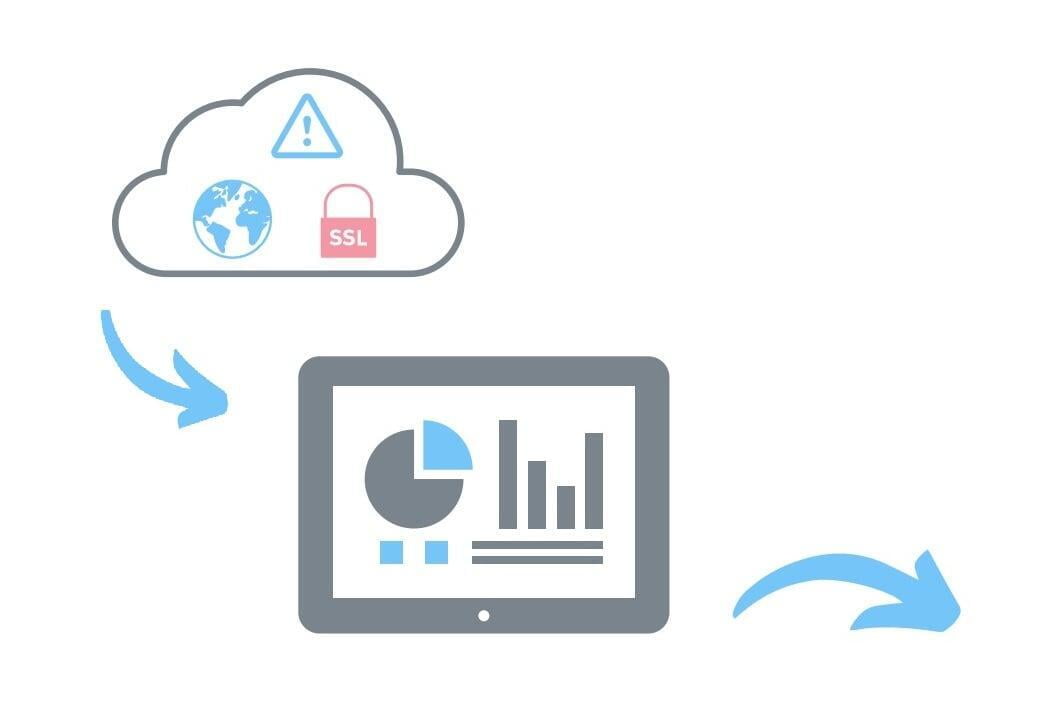Attempting to
prevent phishing is not Enough
You use network-based web filtering. You use email filtering. You use endpoint protection.
Yet, a small percentage of phishing attempts always make it to the users.
The worst part? 71% of people that click on a phishing email will give away their corporate credentials.
How Does Scirge Detect Successful Phishing Attacks?
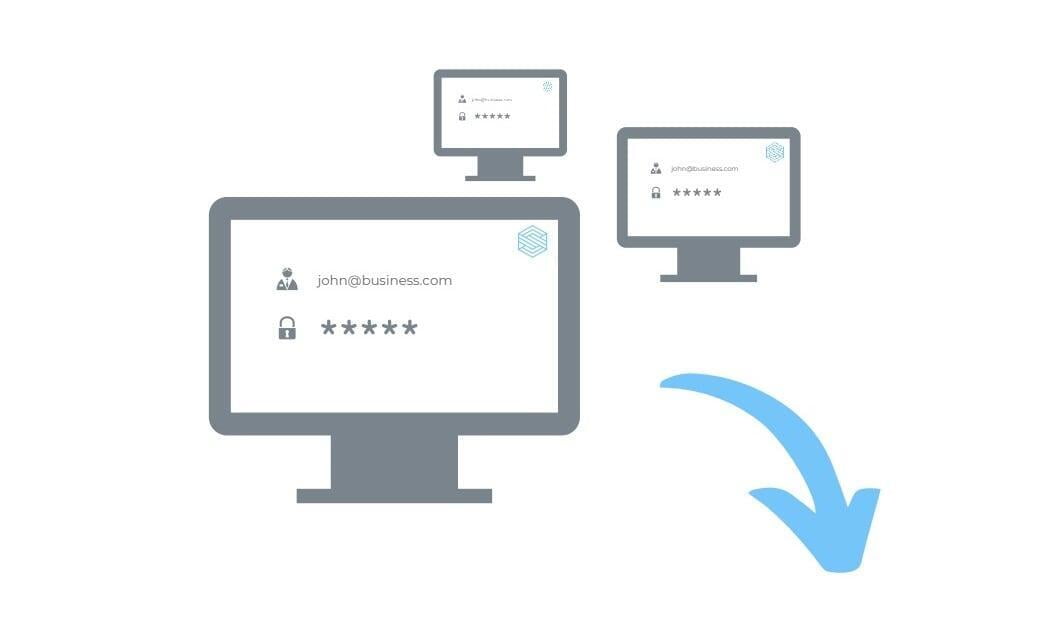
Scirge Endpoint Browser Extension can detect any web form submission (such as logins, registrations, or any other credential submission) using centrally-managed policies.
A typical policy is to monitor the usage of all corporate-related email domains. Scirge also stores the secure hashed version of all third-party and LDAP/AD passwords used in browsers to detect password reuse.
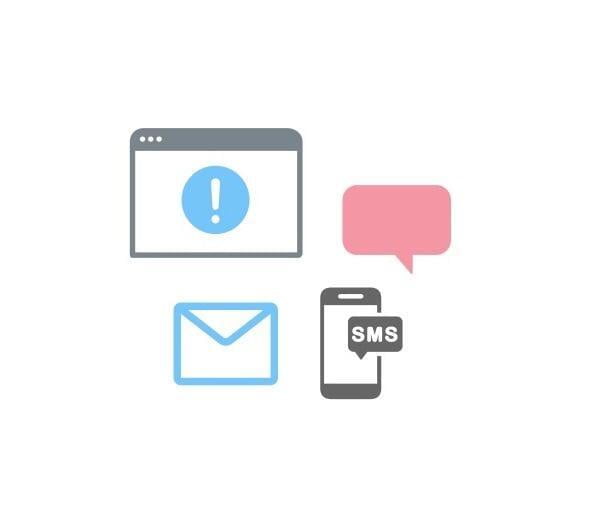
If someone has reused a corporate or otherwise critical password on a suspicious website, they likely fell victim to a phishing attack, which the perimeter security didn't stop. Workflows can warn employees about it directly or launch automated processes via Syslog integration, custom API calls, etc.
Features
Scirge provides a unique approach to unveil and gain control over unmanaged third-party web accounts. Scirge tracks the websites employees use corporate email addresses to register on and log in to.
App and Account Discovery
Password Hygiene
Education
and Automation
Join Our Webinars!
© 2022 Scirge.com, All rights reserved. www.scirge.com/privacy